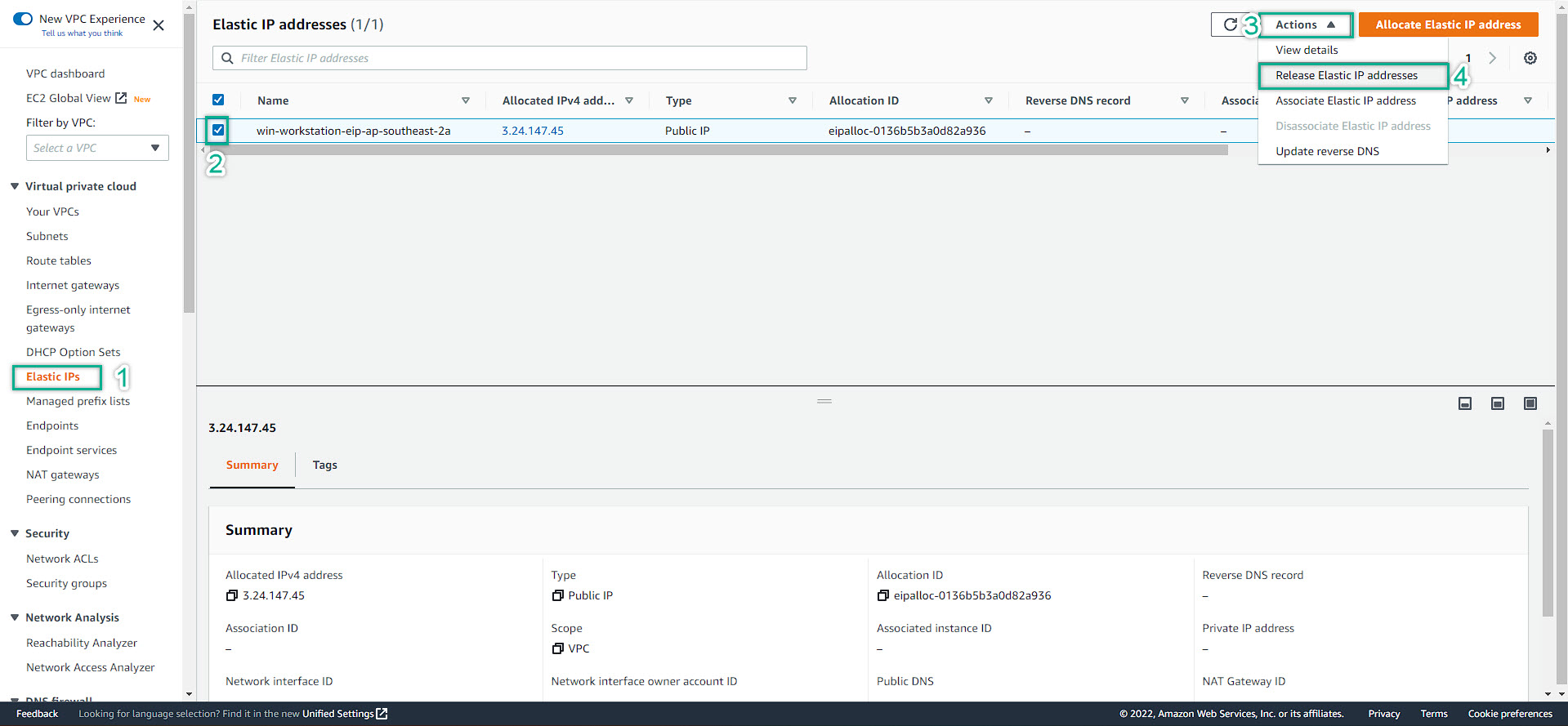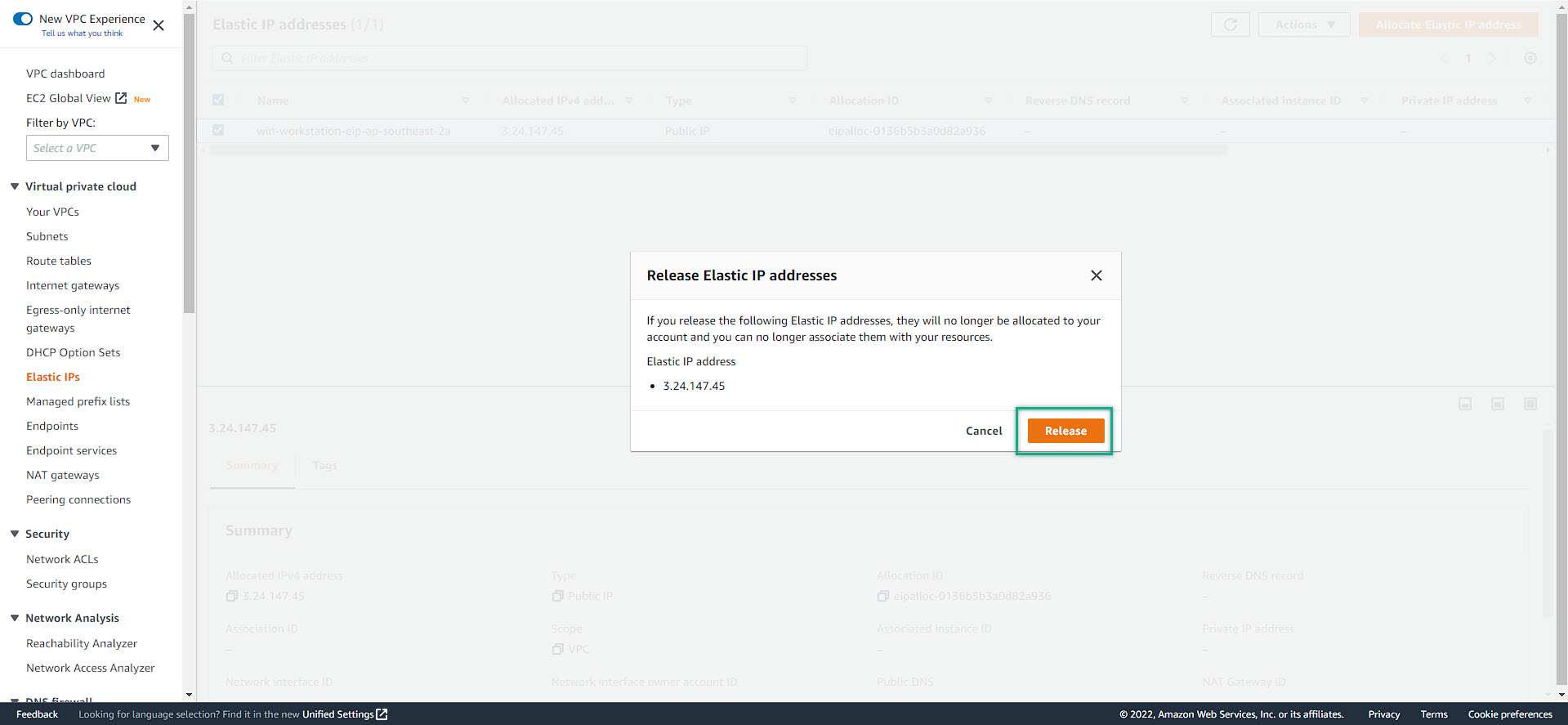Clean Up Services
Clean Up Services
- Remove WorkSpaces
- Navigate to WorkSpaces Management Console
- Choose WorkSpaces menu on the left
- Choose All available WorkSpaces
- Action => Remove WorkSpaces => confirm to remove
- Pay attention to the WorkSpaces Status => TERMINATING
- After 5 minutes, refresh browser and click the reload button to make sure that all of the WorkSpaces have been deleted
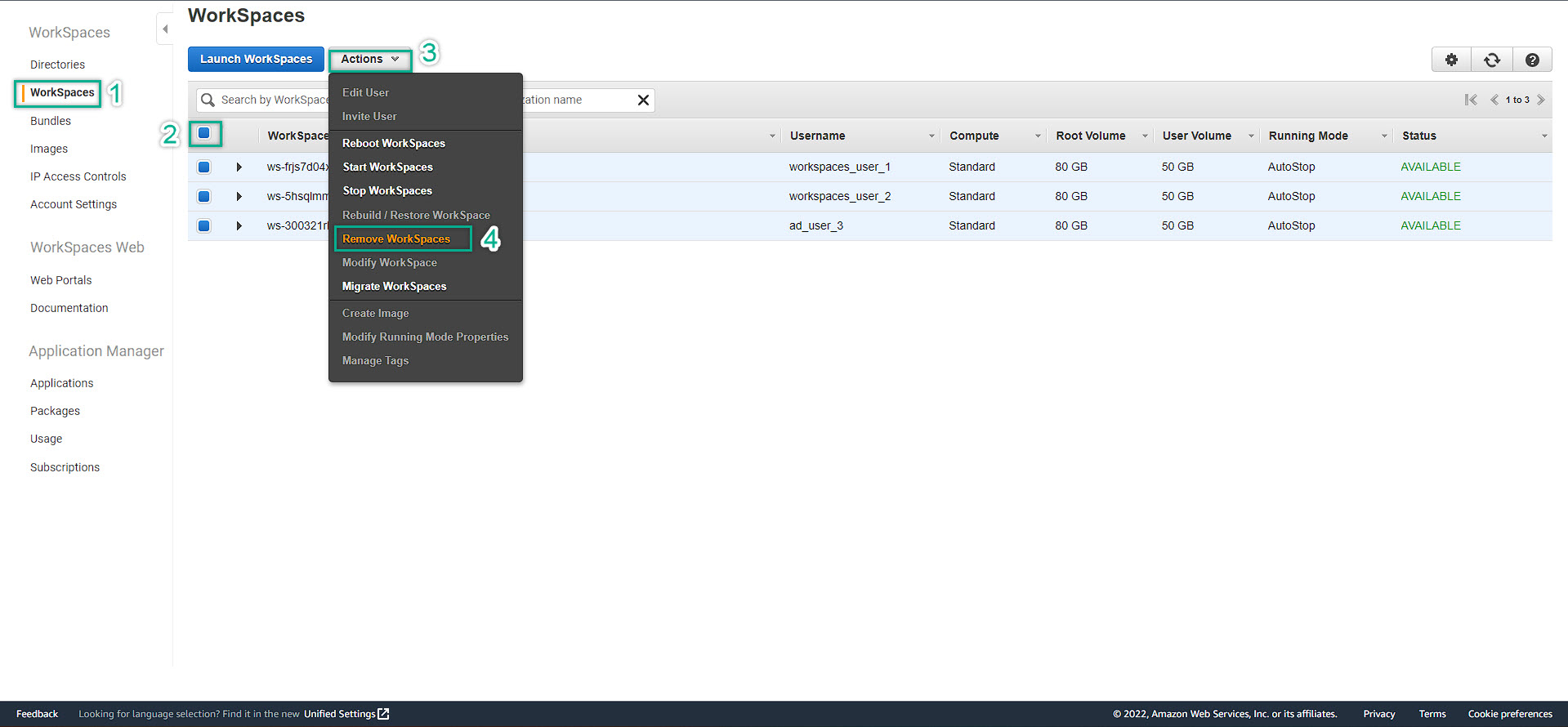
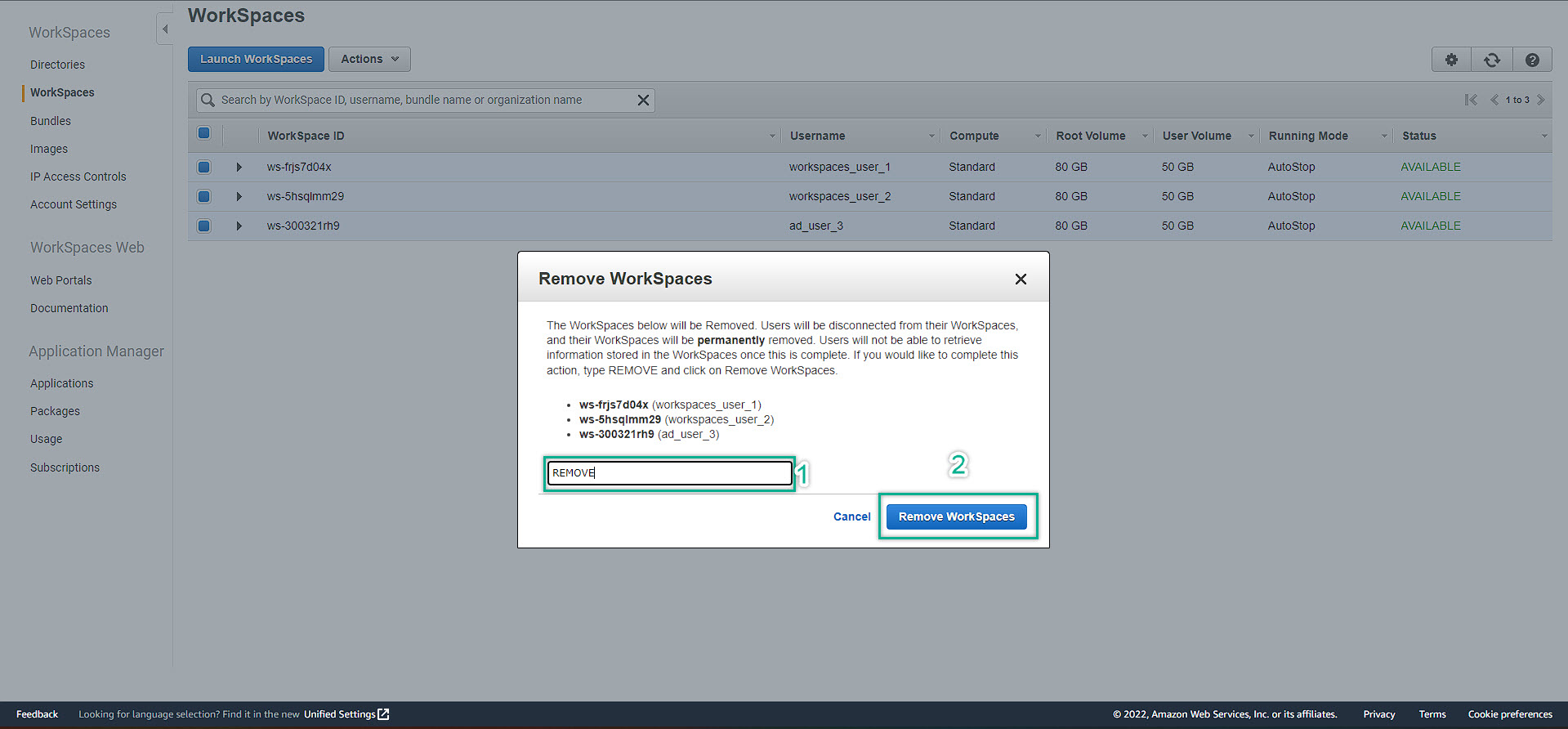
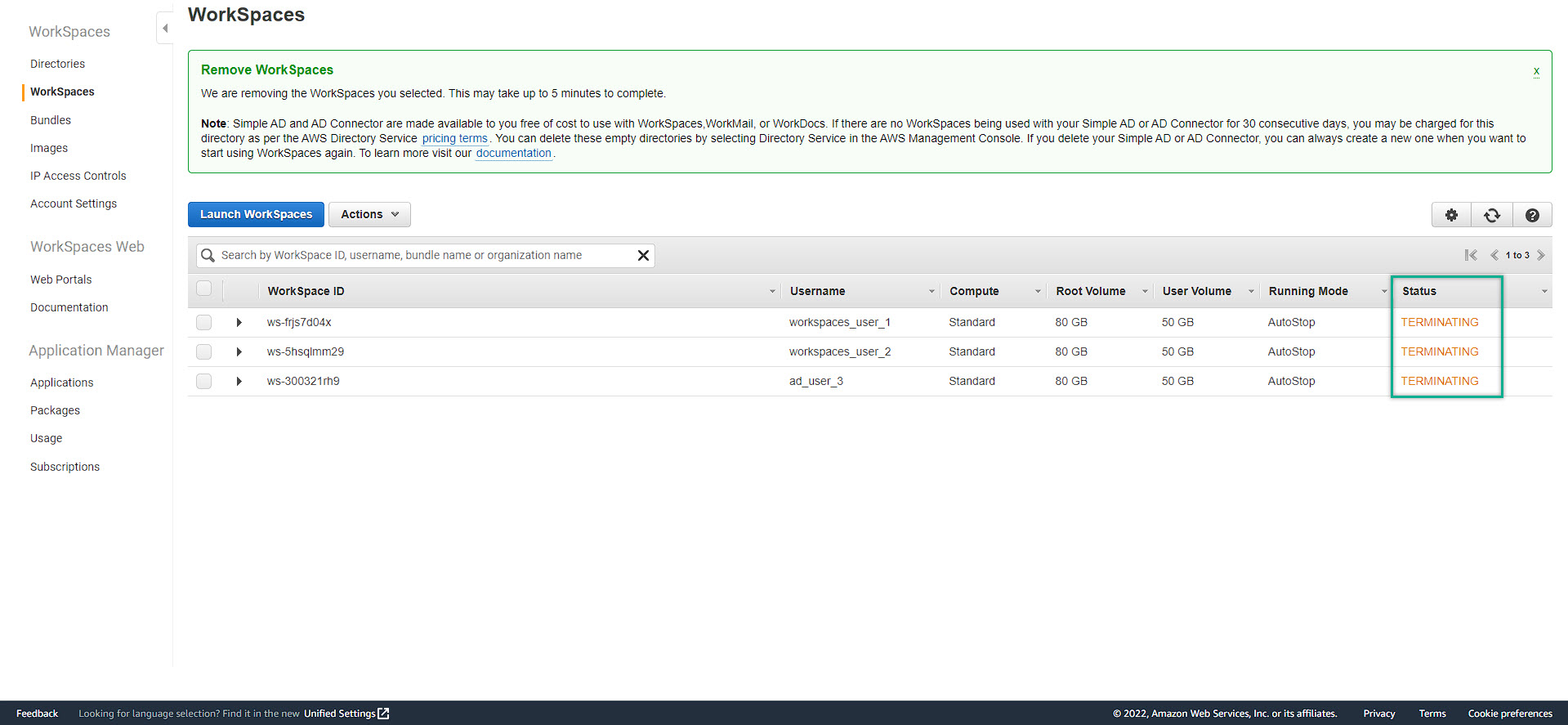
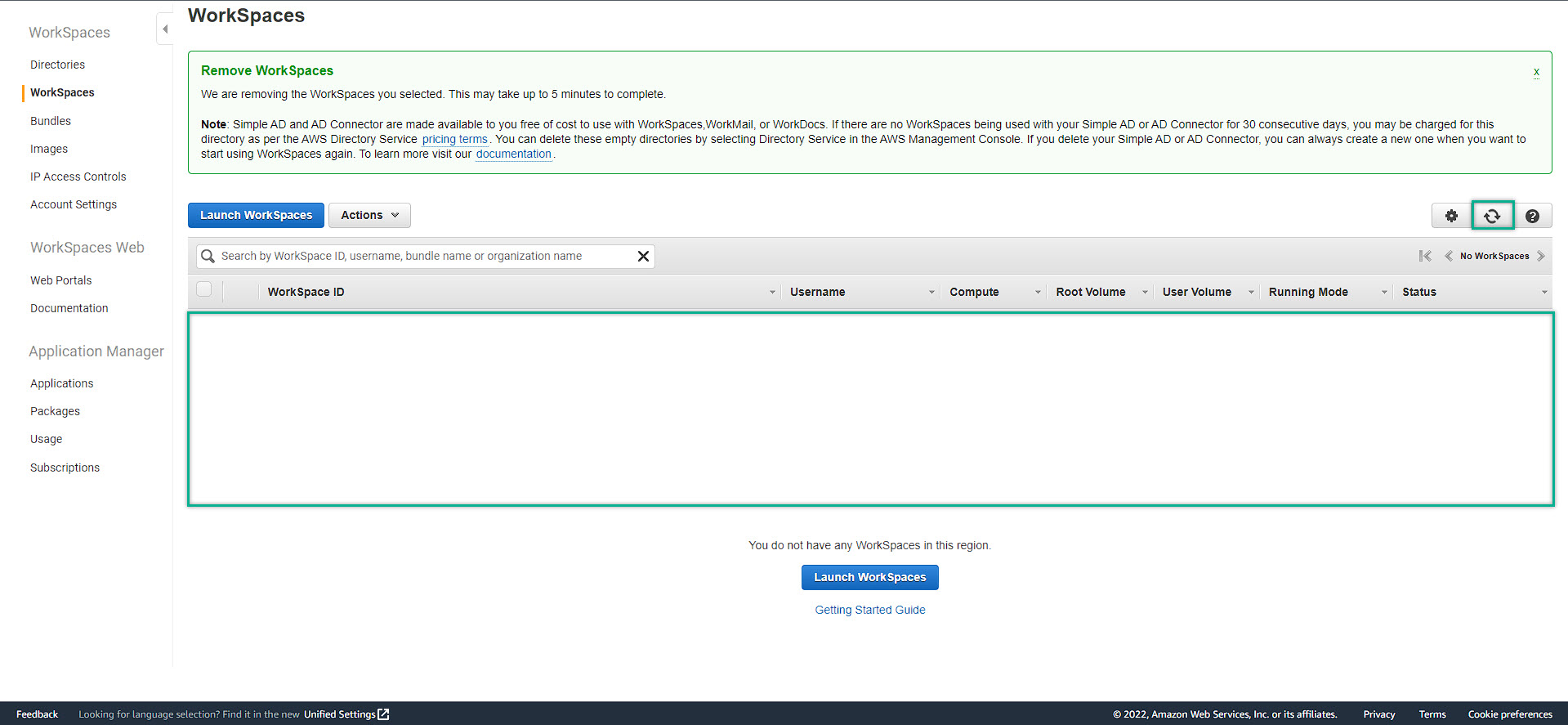
- Deregister Directory
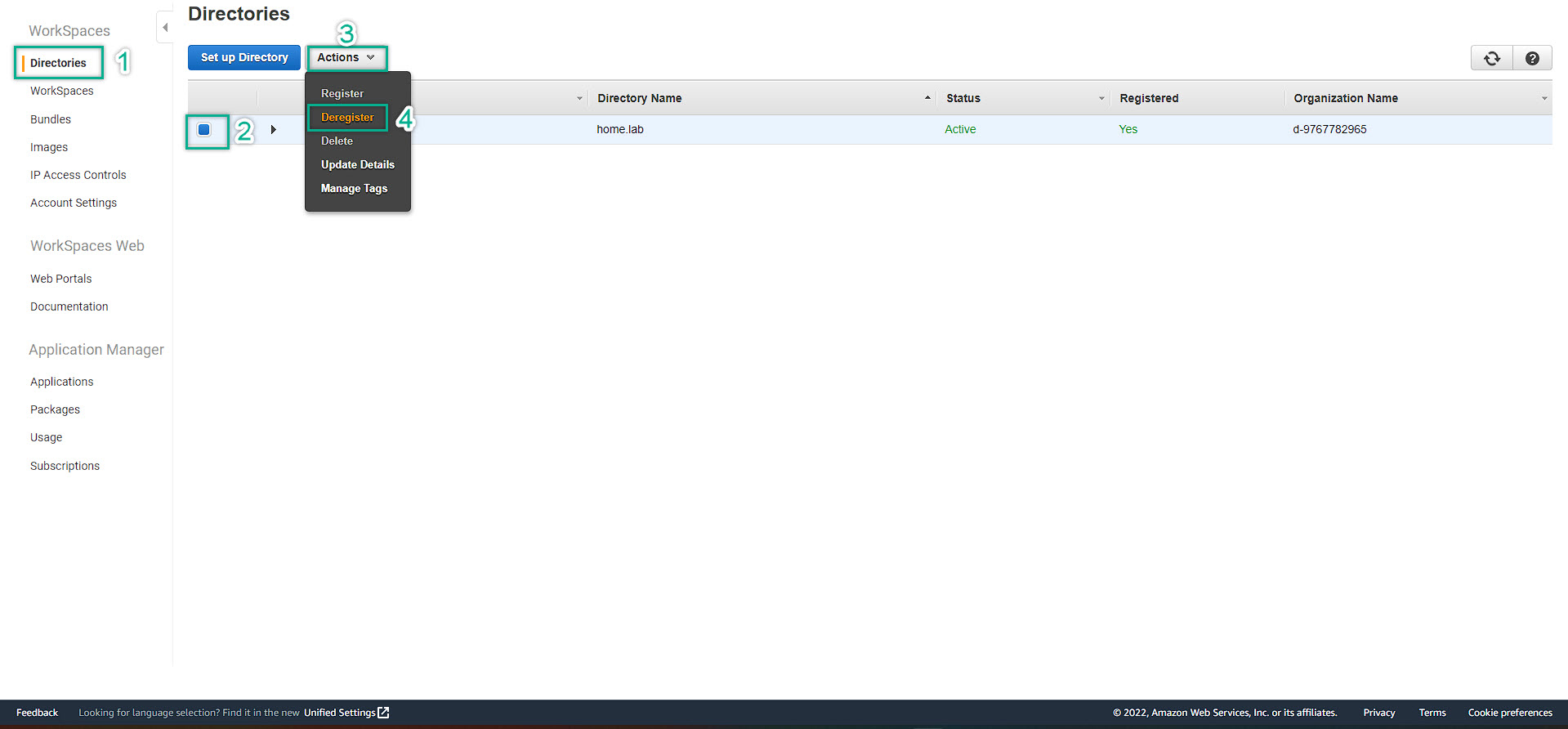
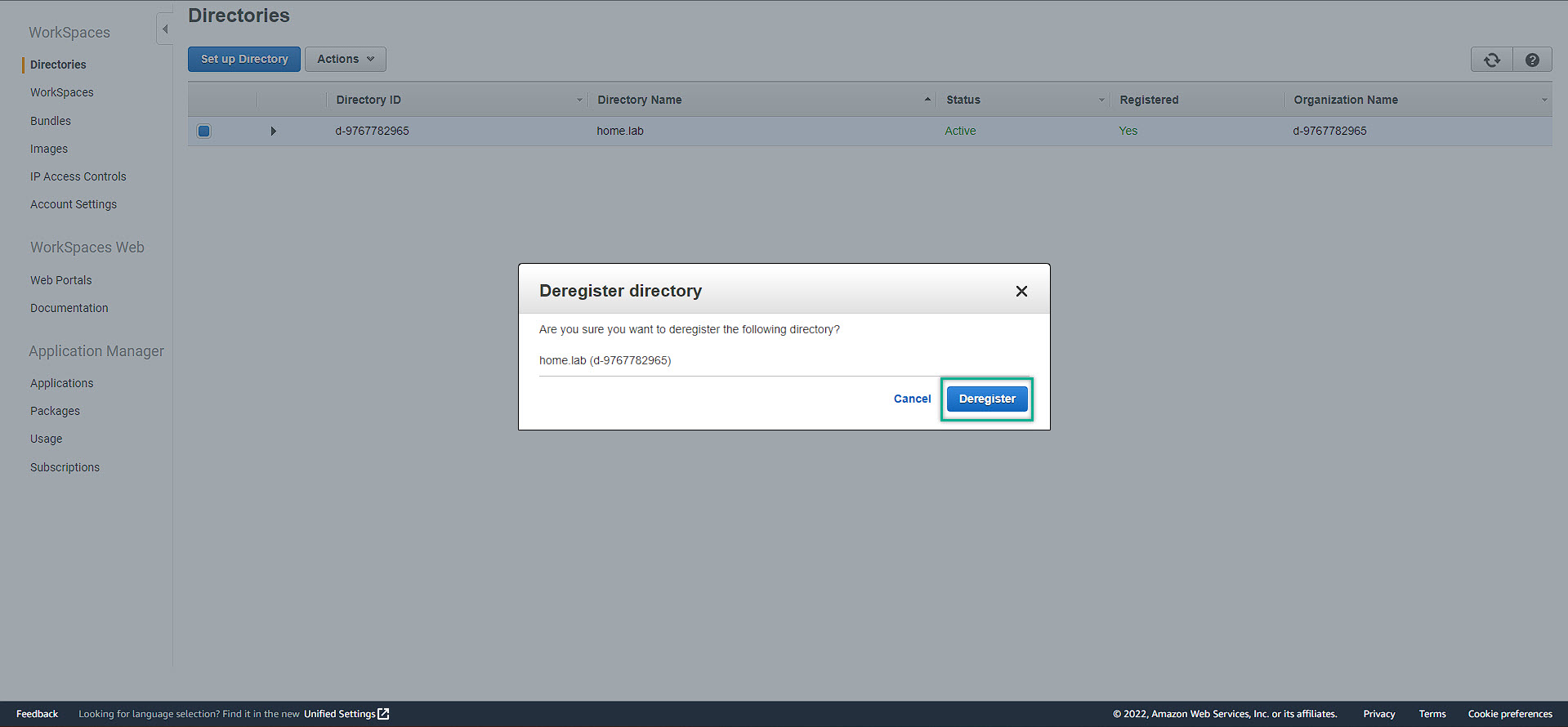
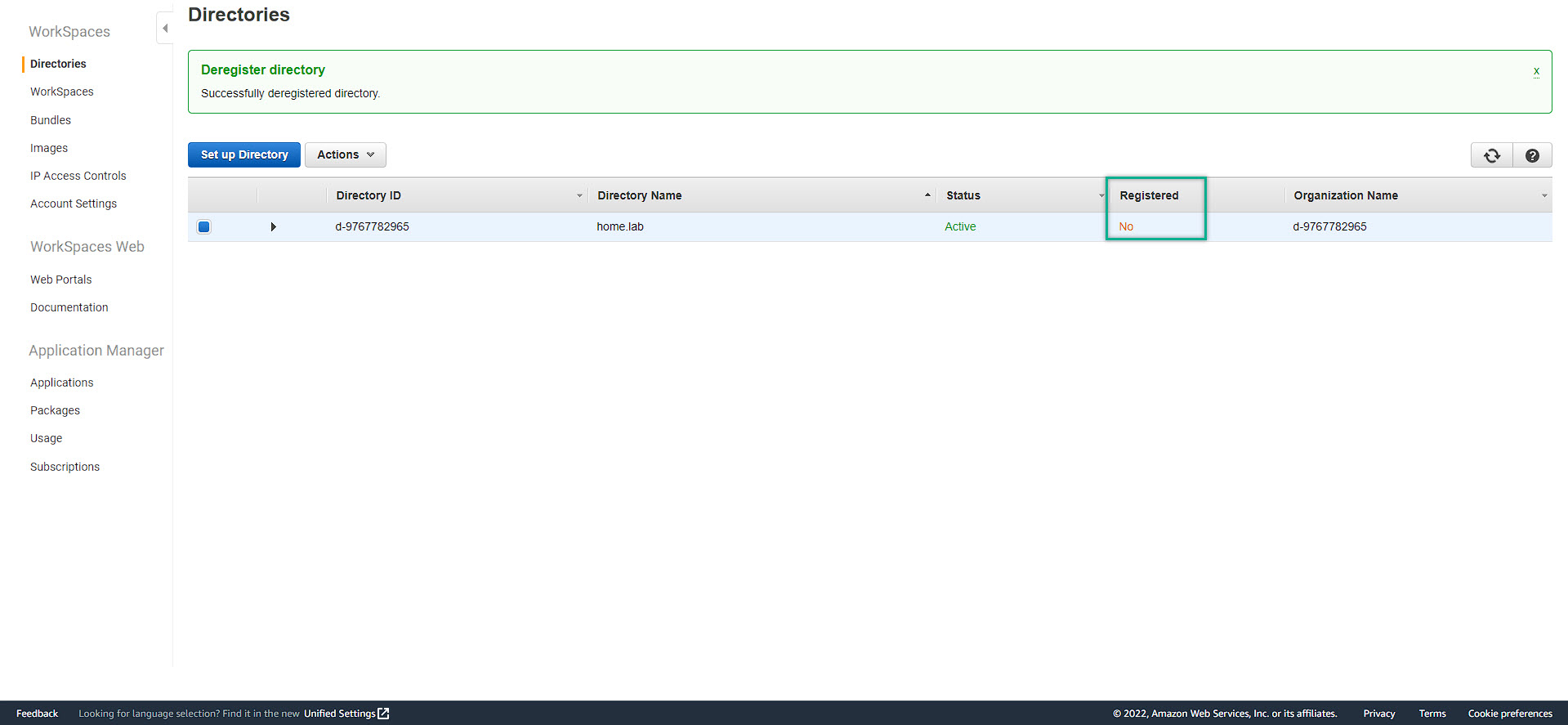
- Delete AWS Managed Directory Service
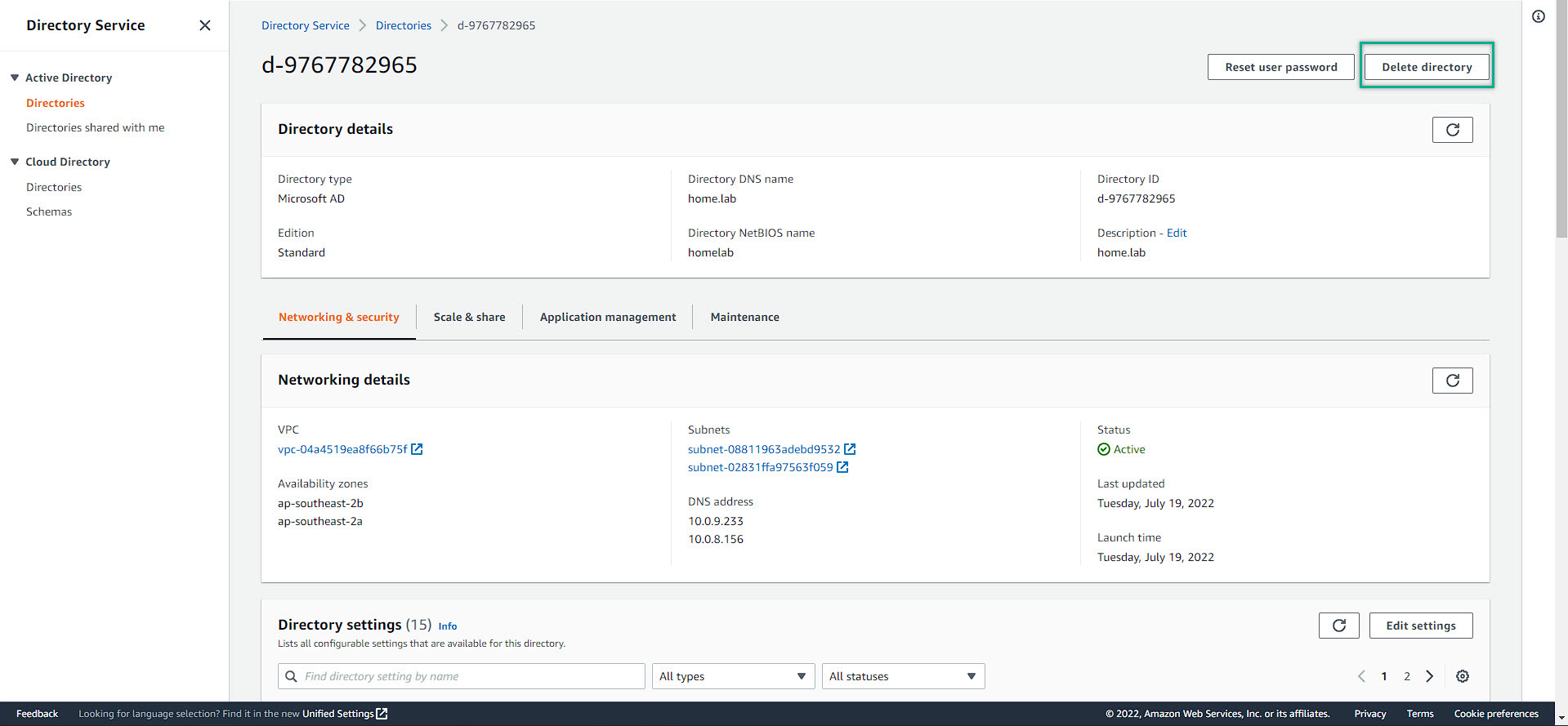
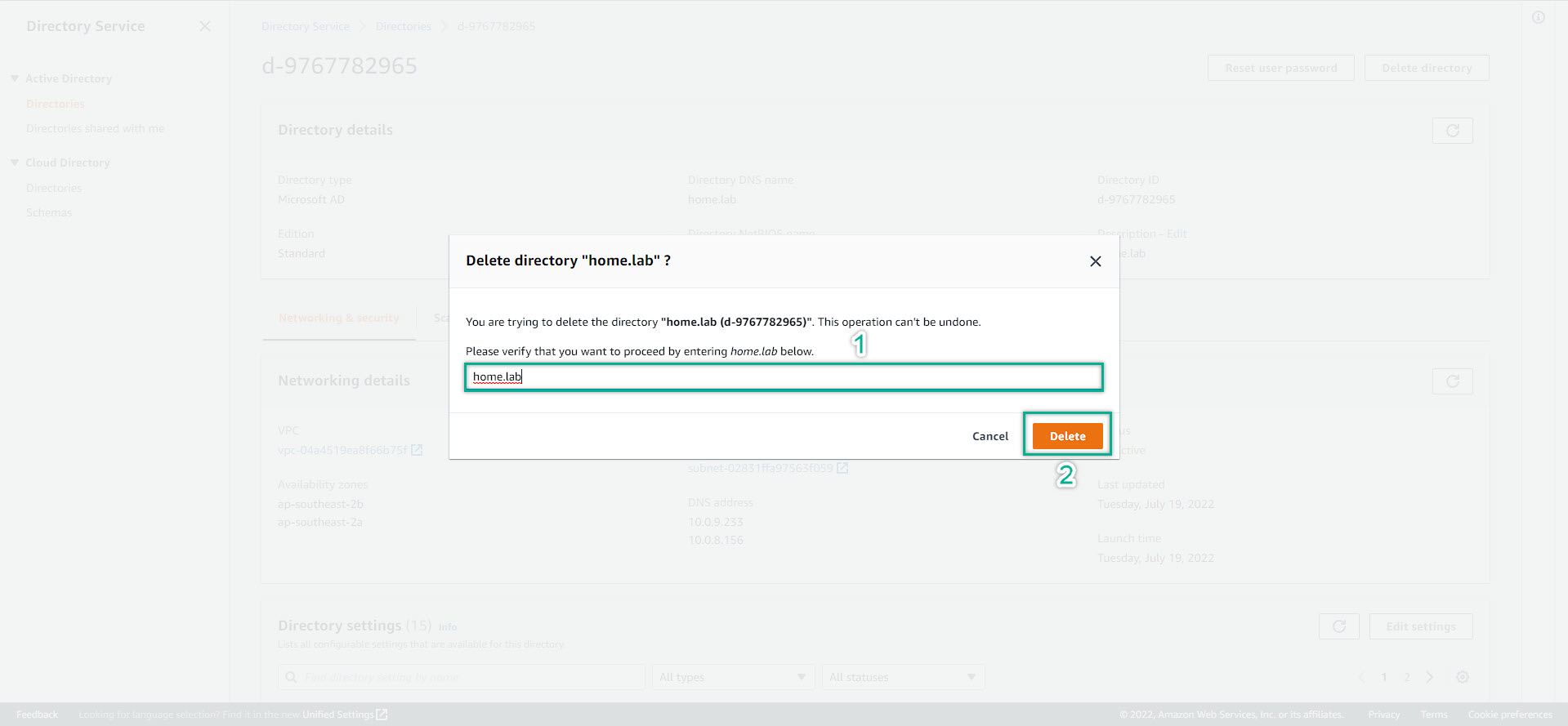
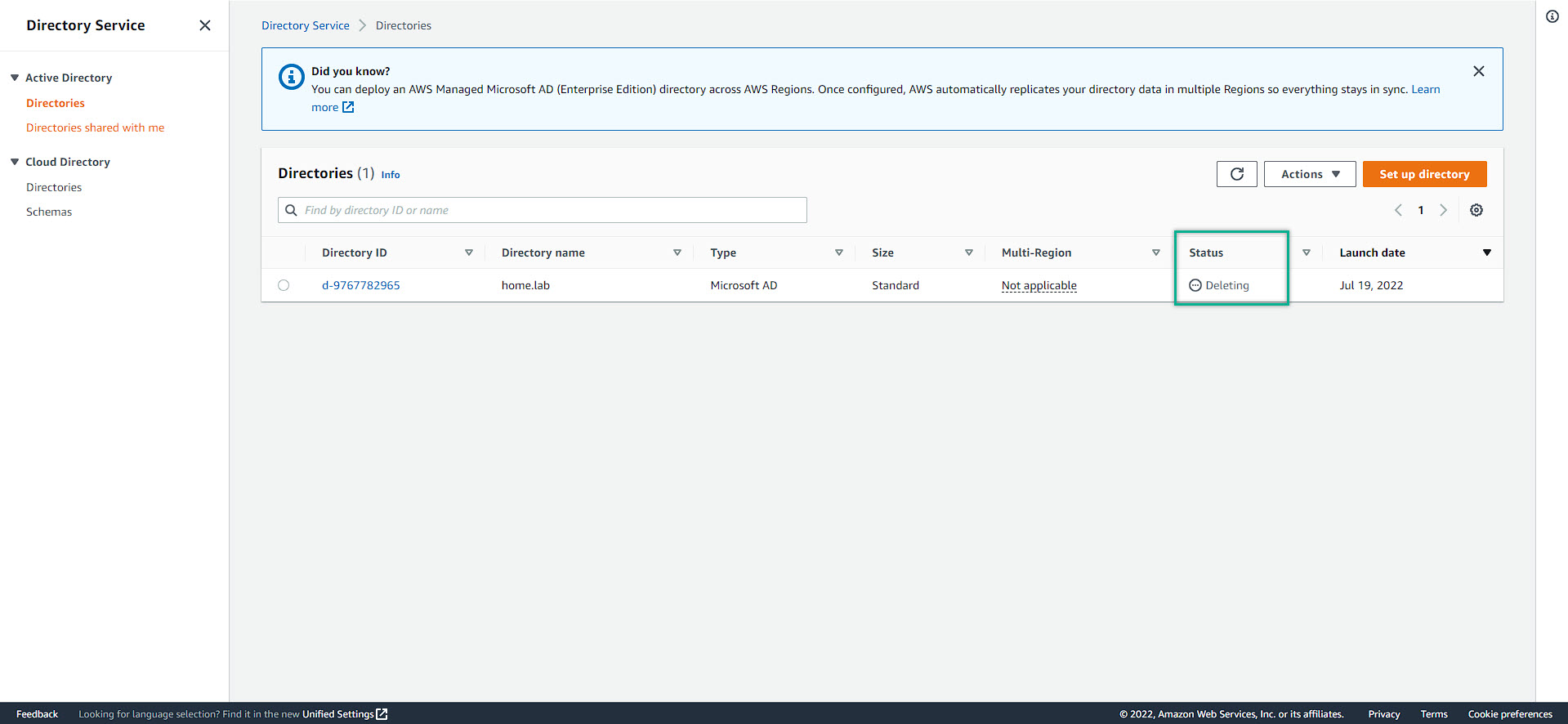
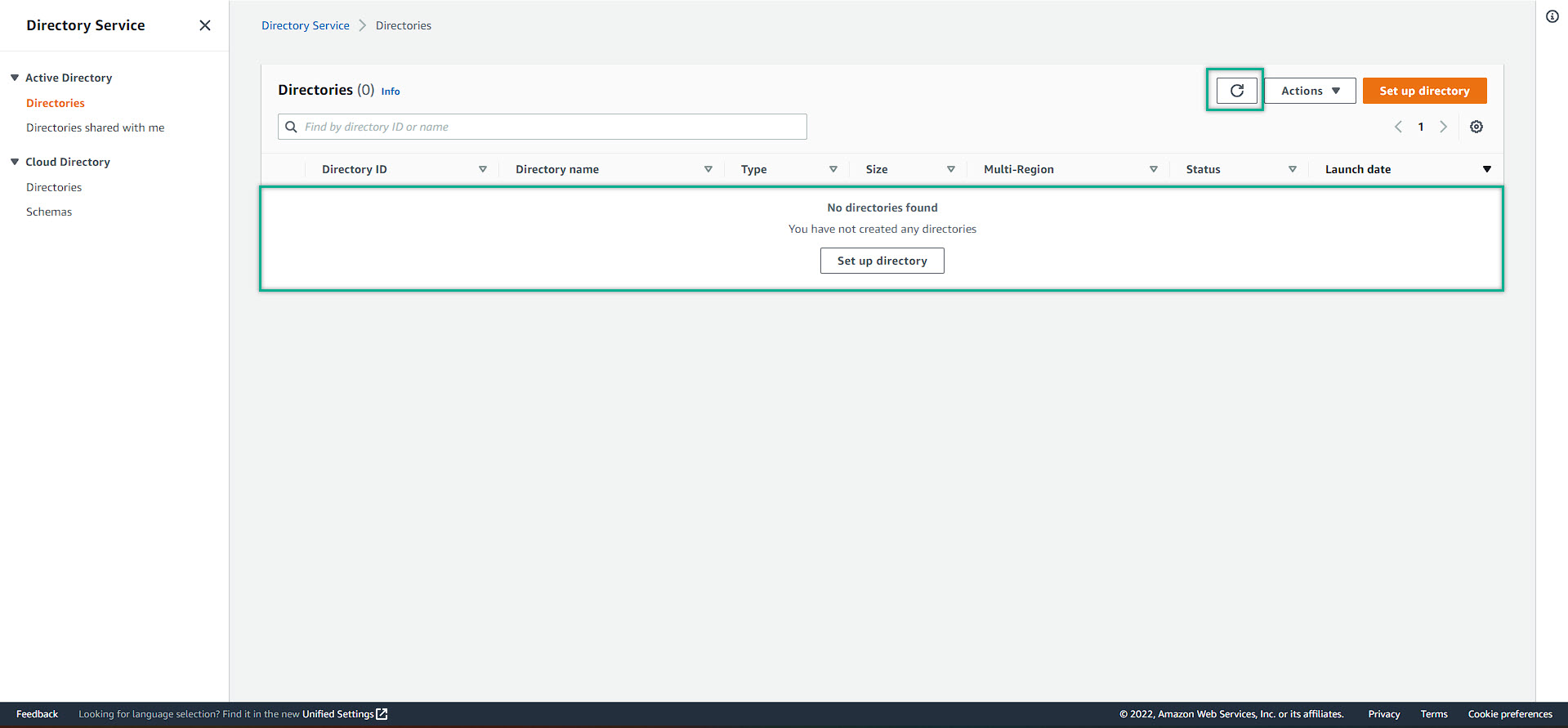
- Delete EC2
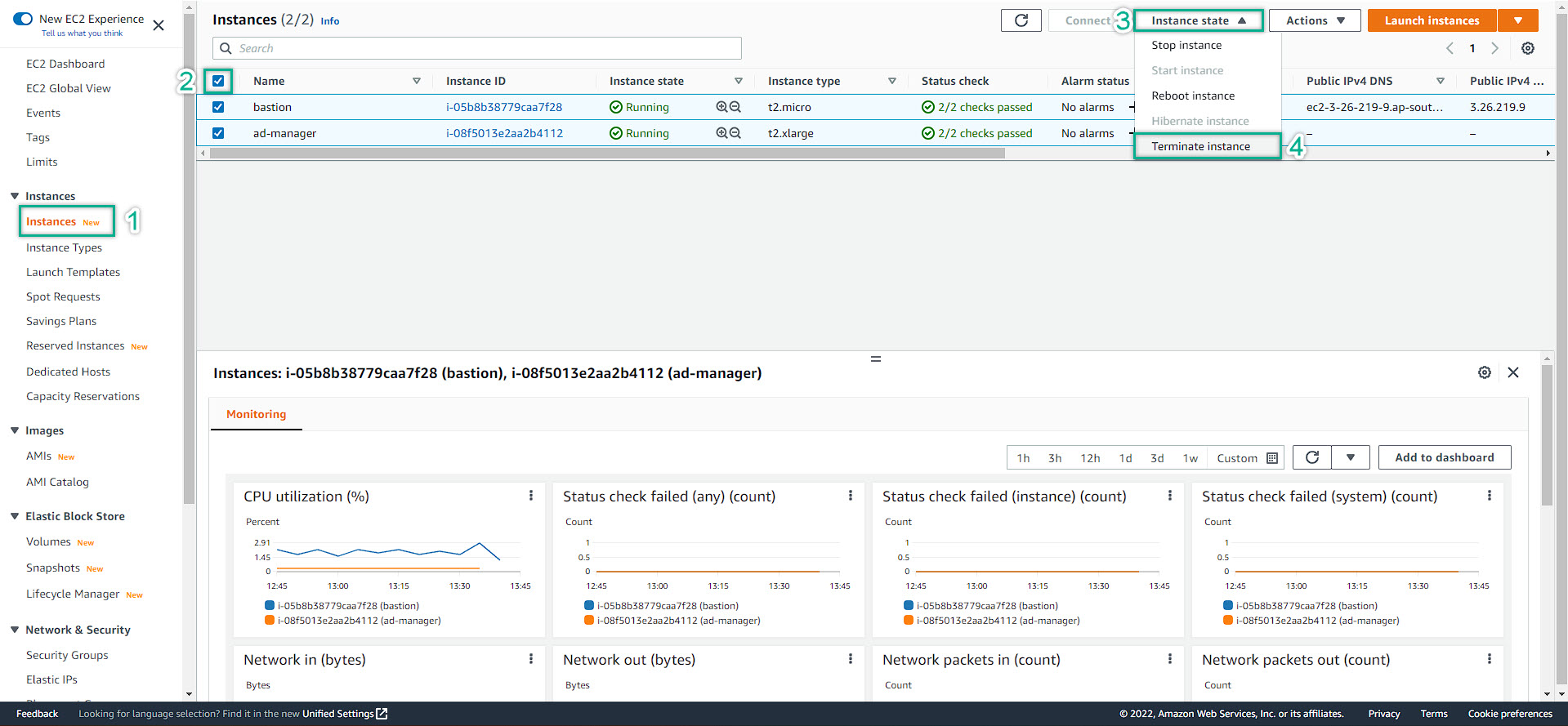
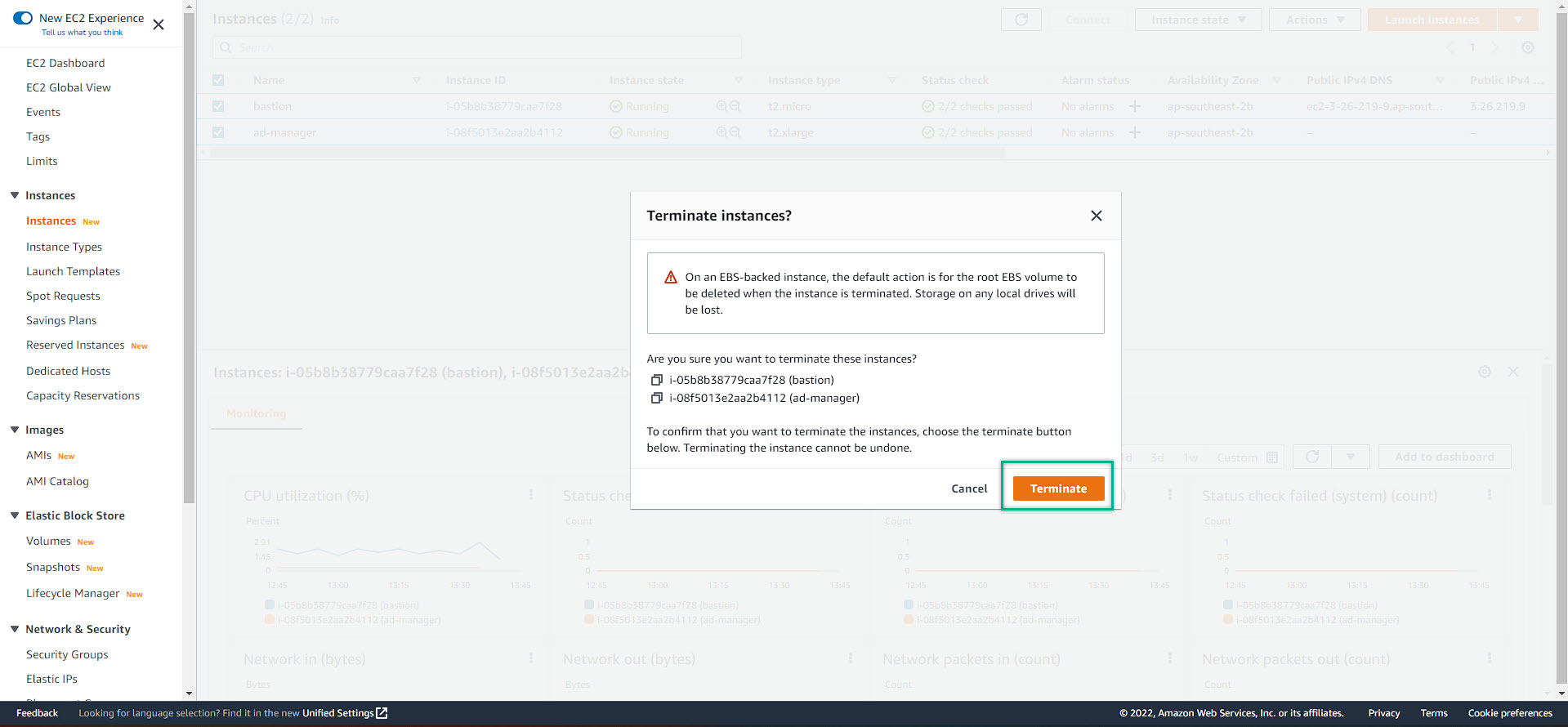
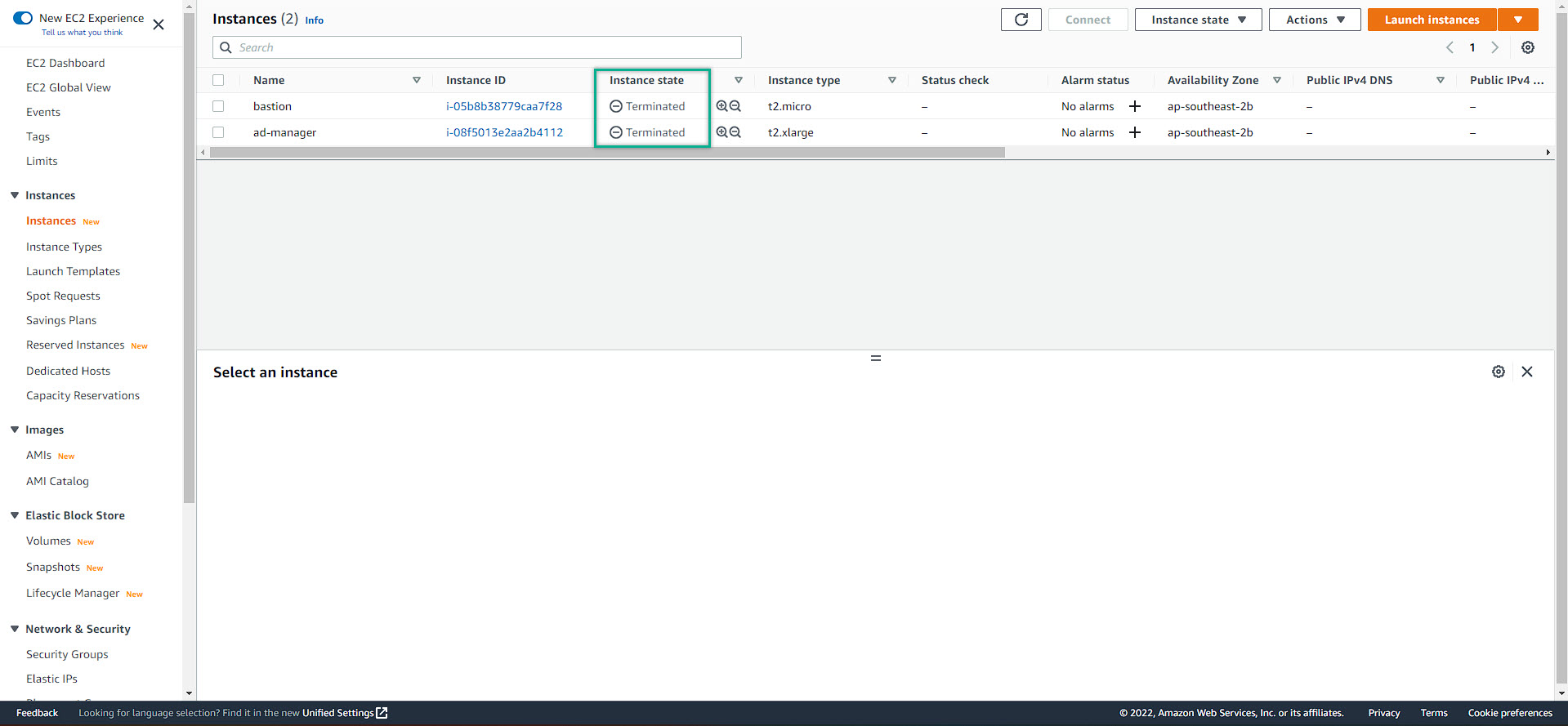
- Remove the relationship-rule of Security Group:
- Delete ALL the rule => save
- Do for ALL the available security group
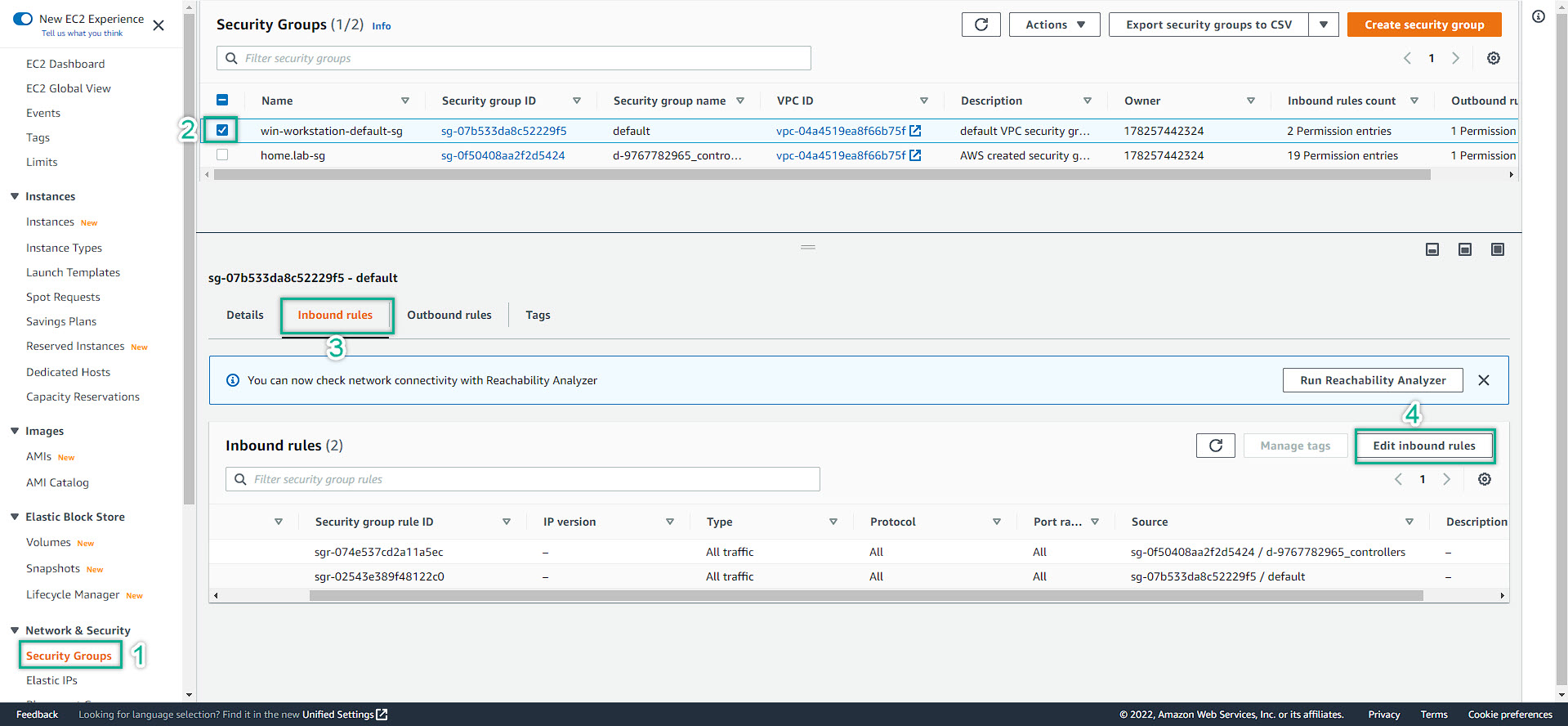
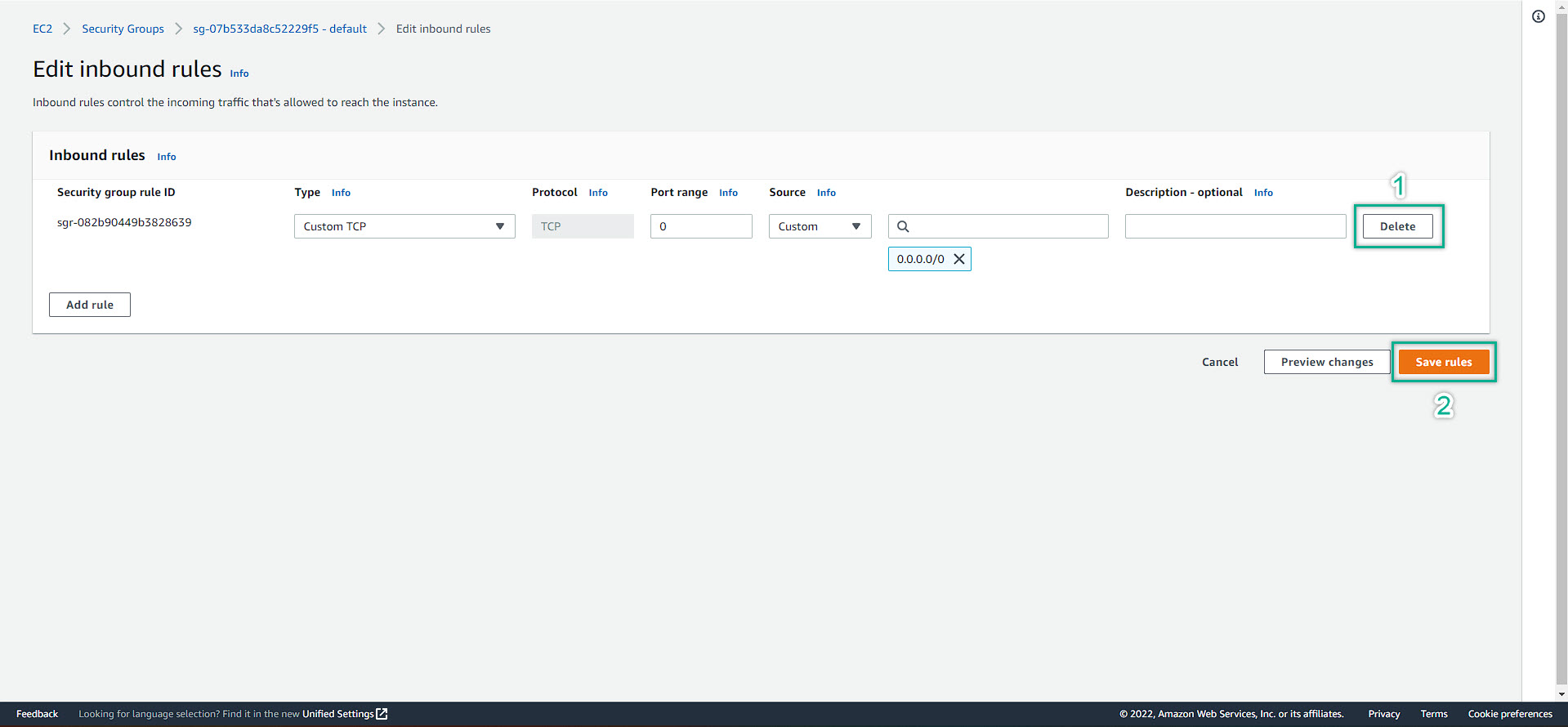
- Delete NAT Gateway
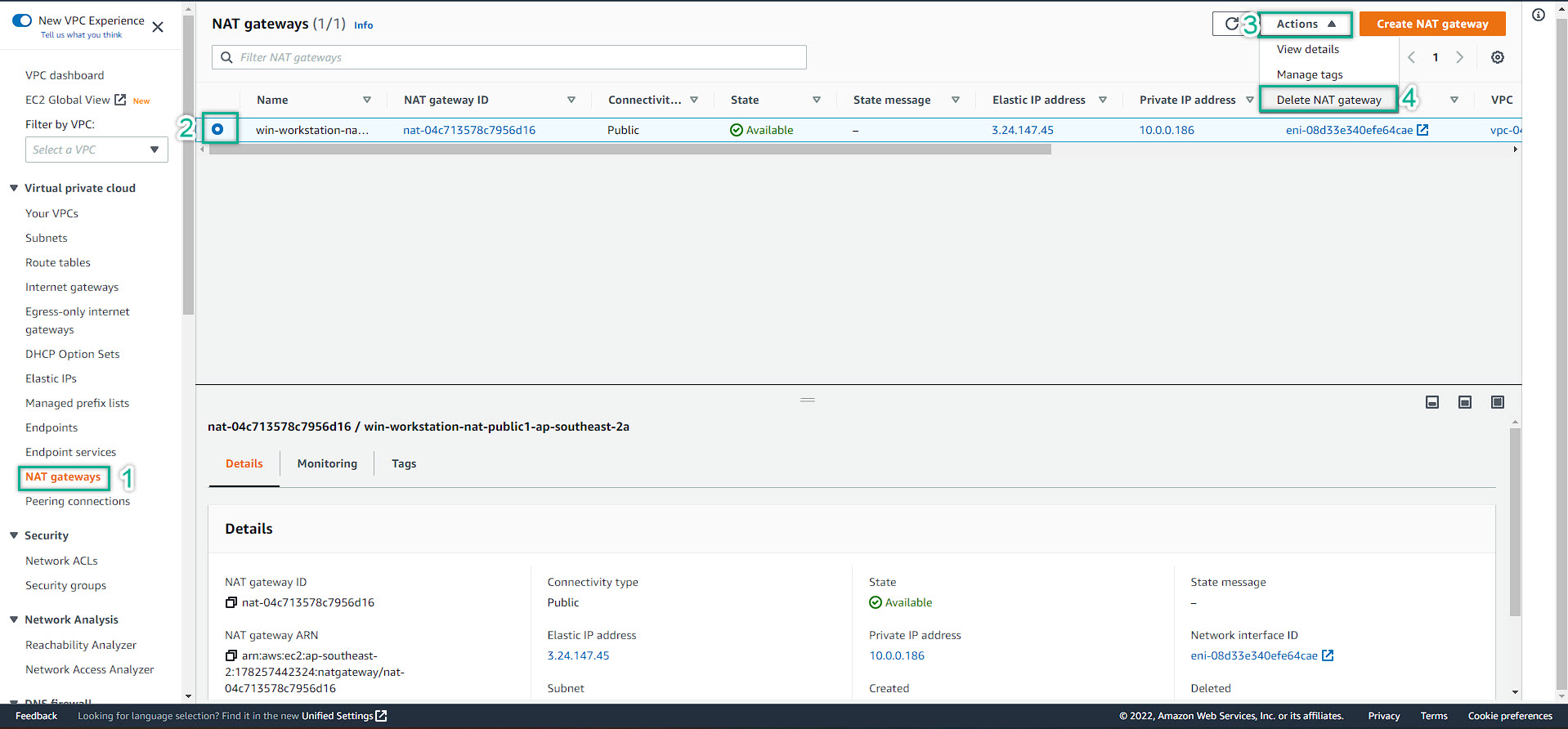
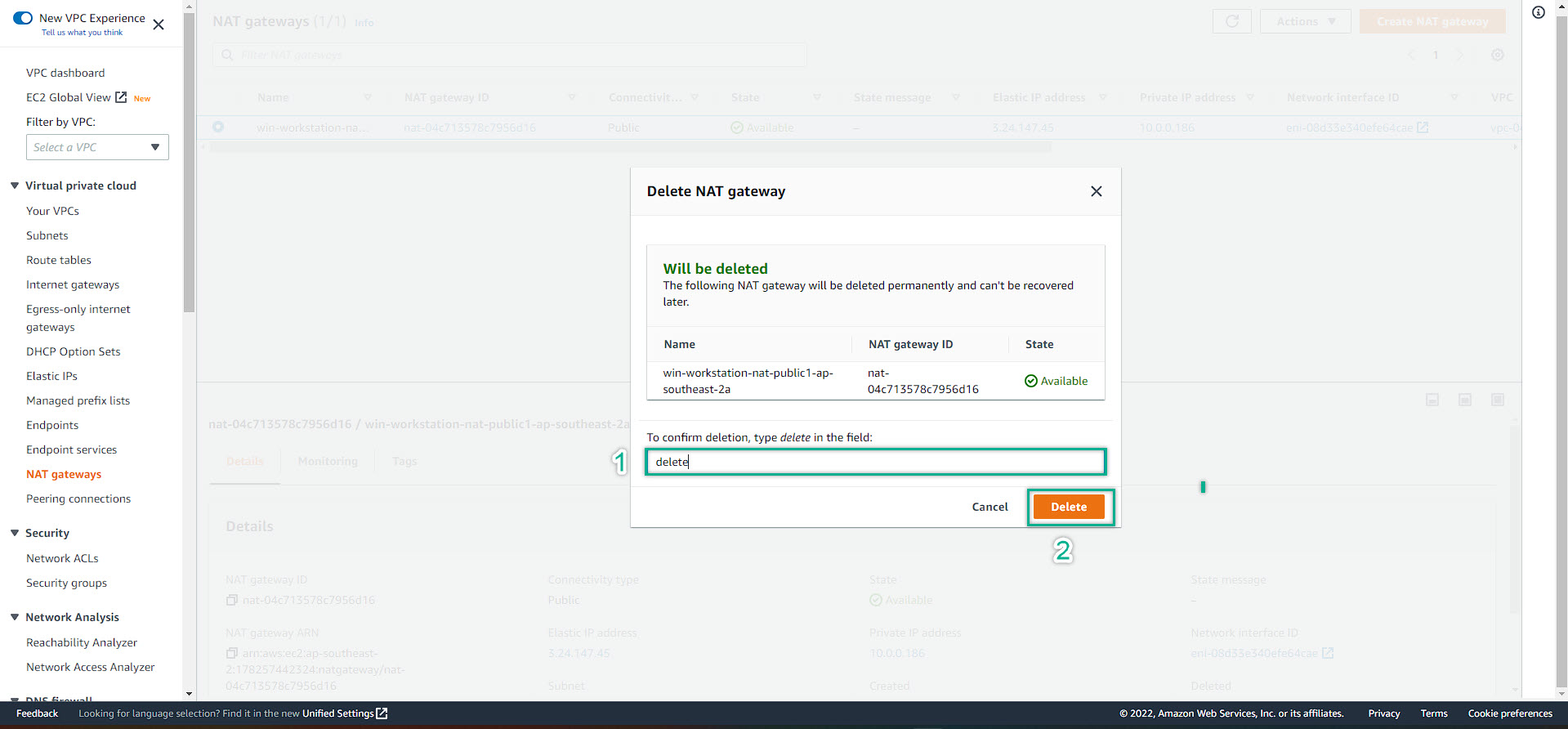
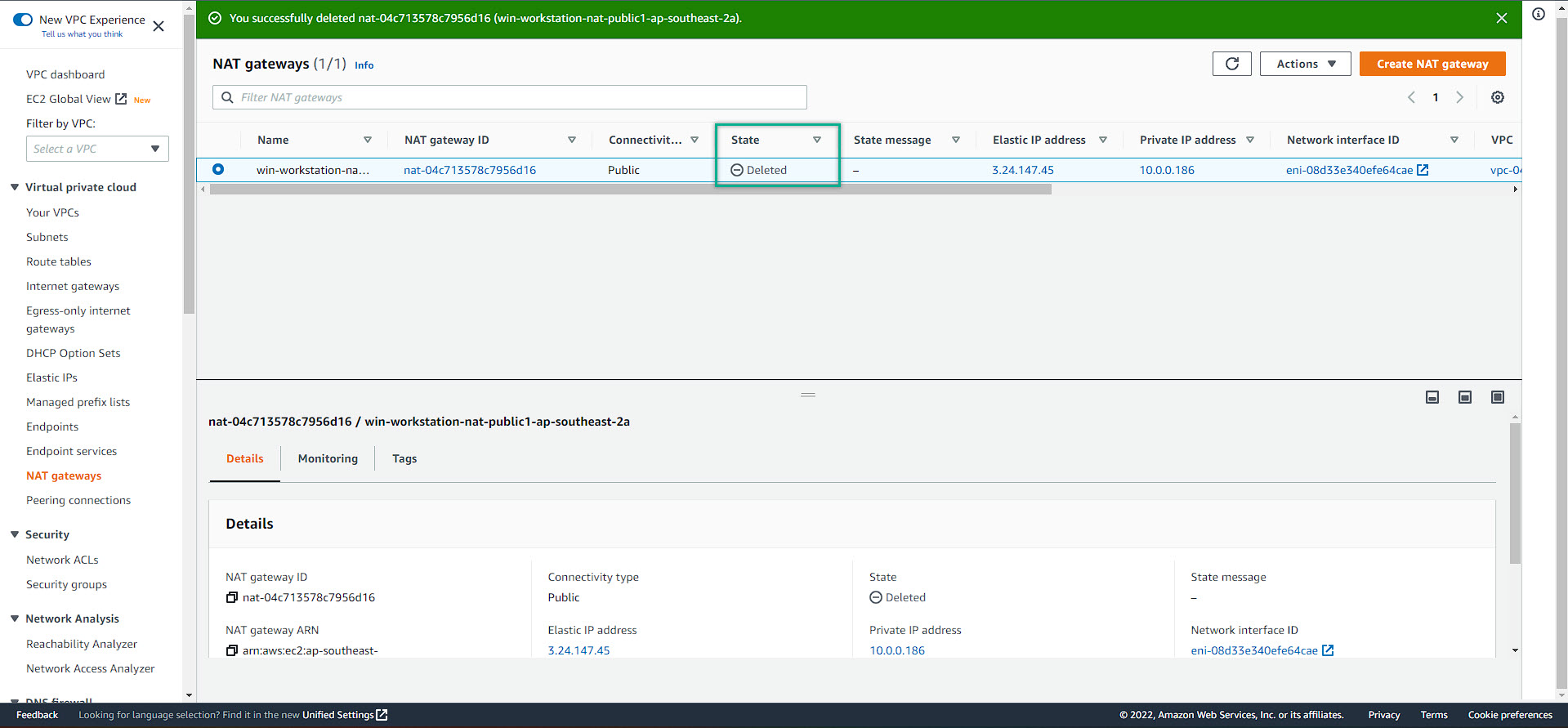
- Delete Internet Gateway
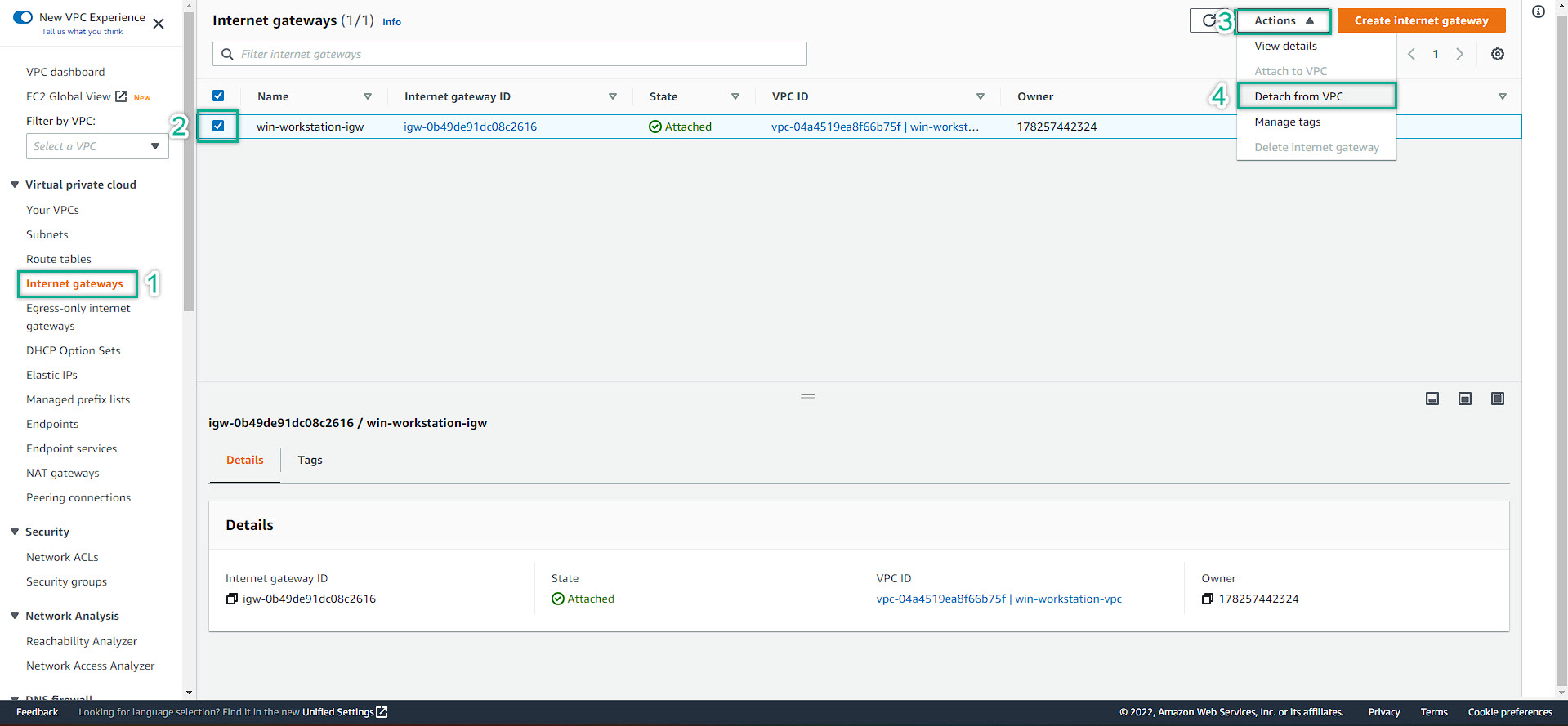
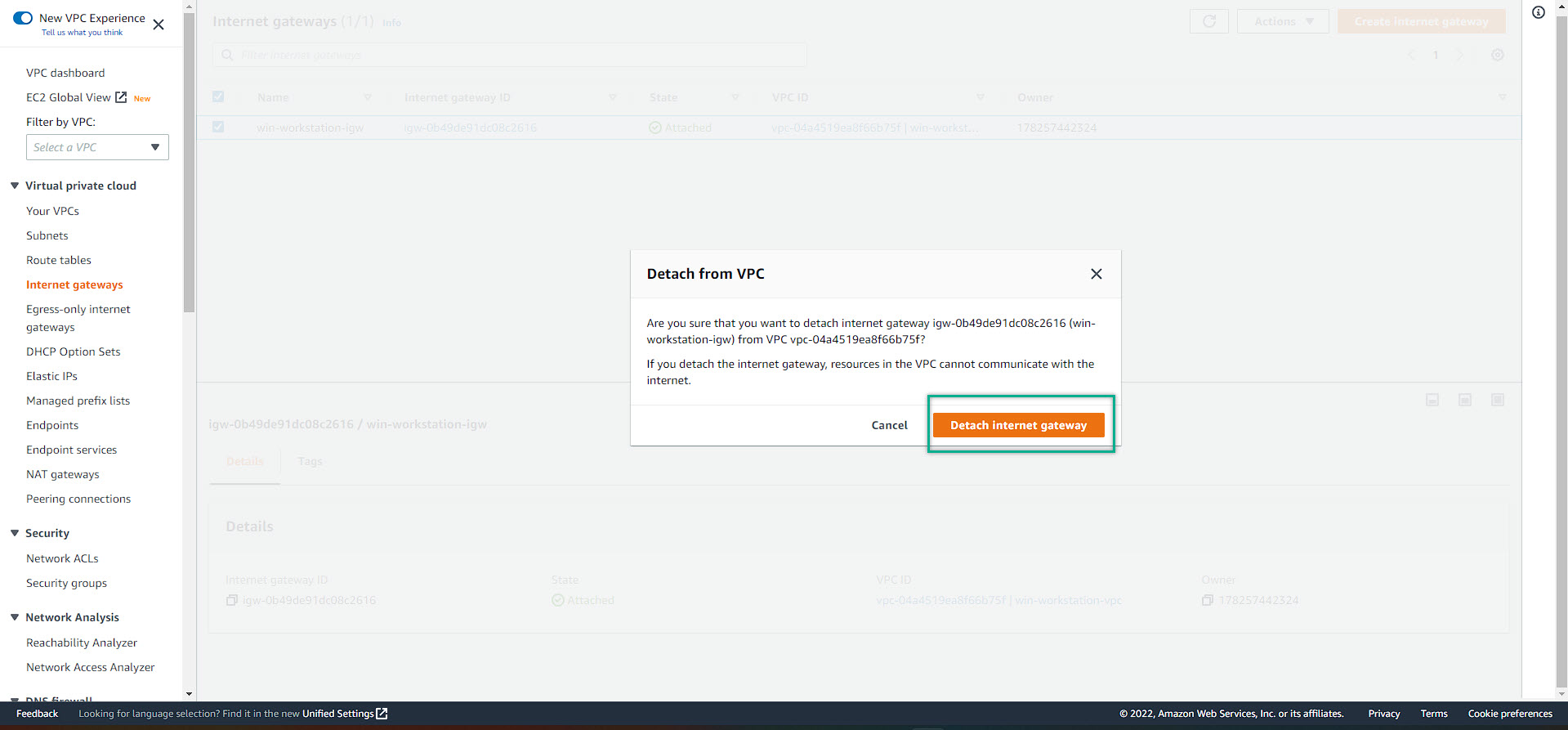
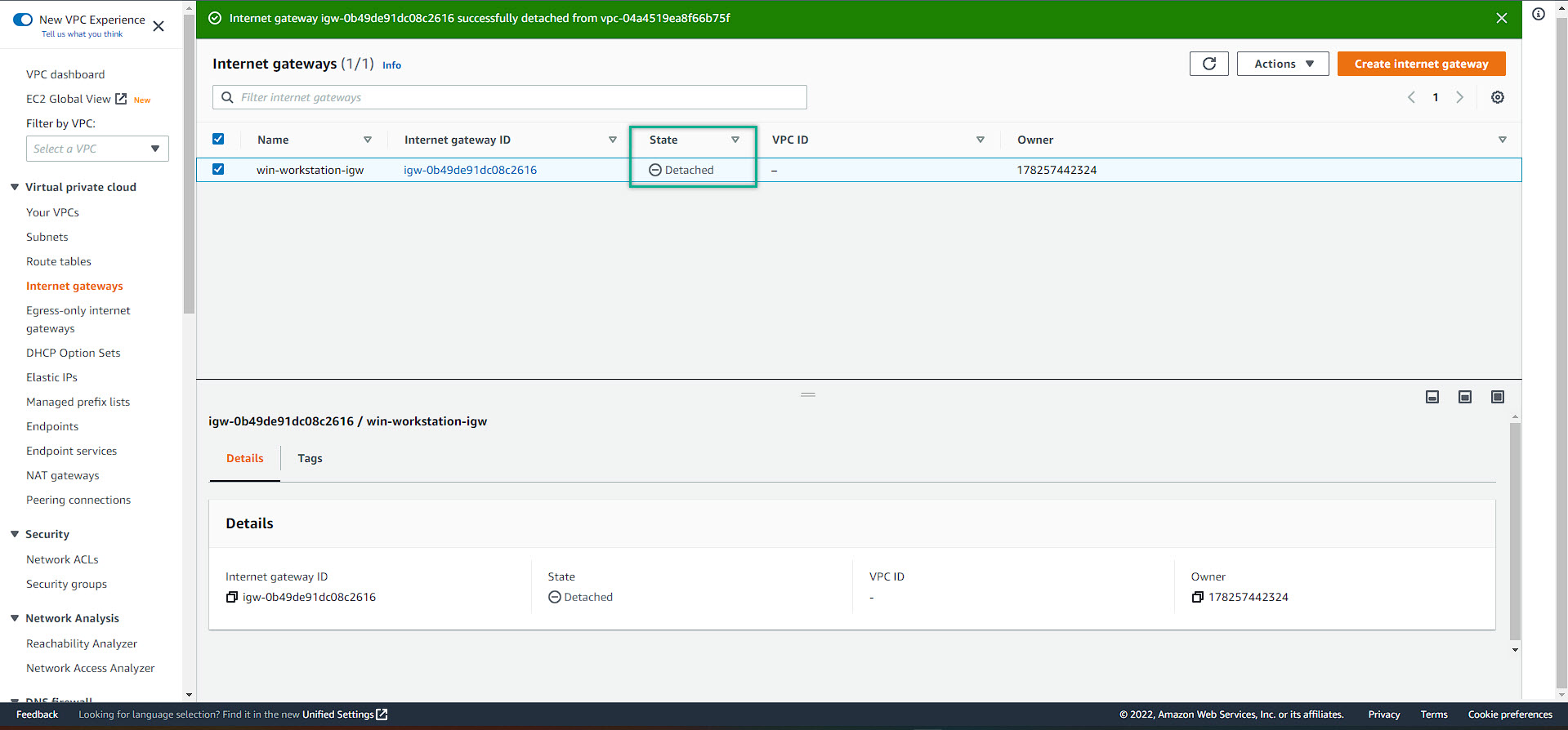
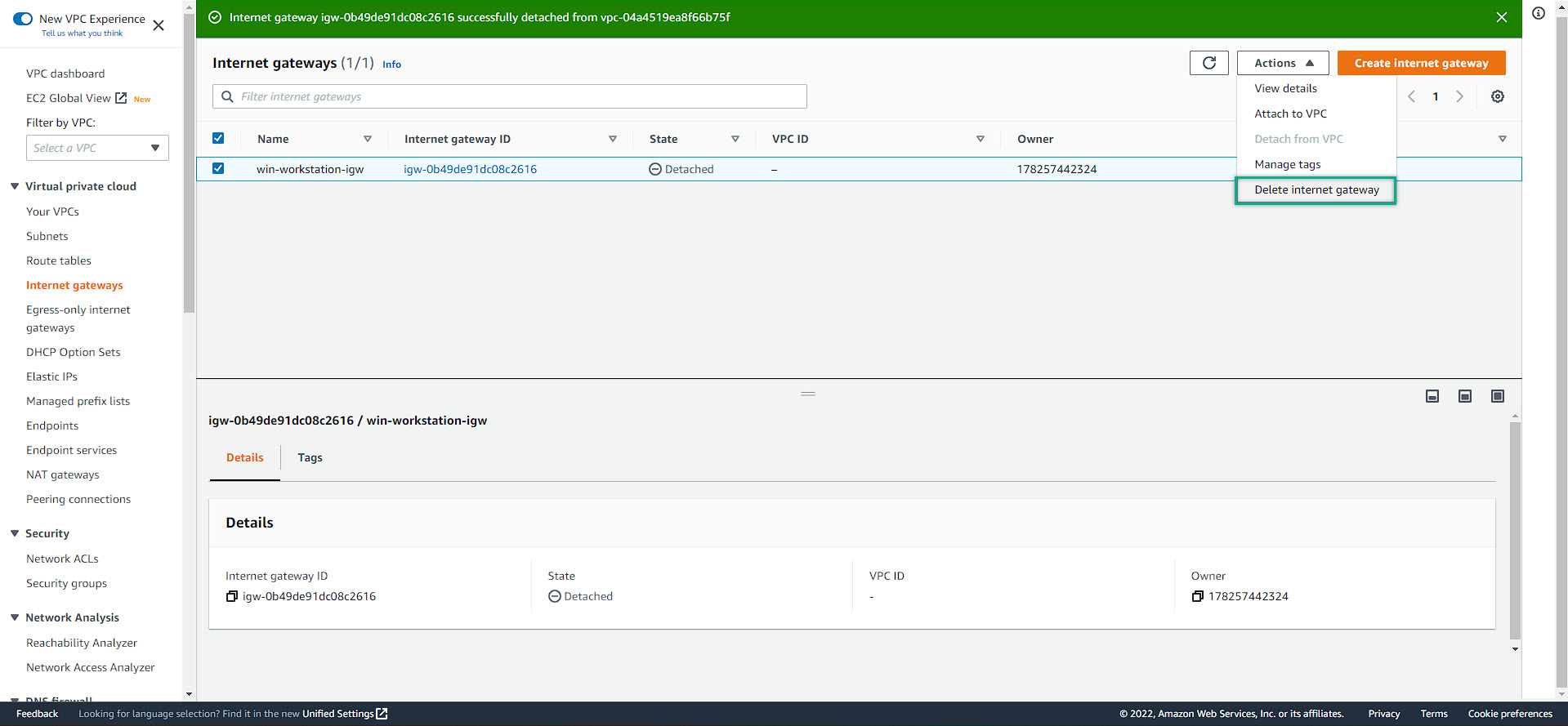
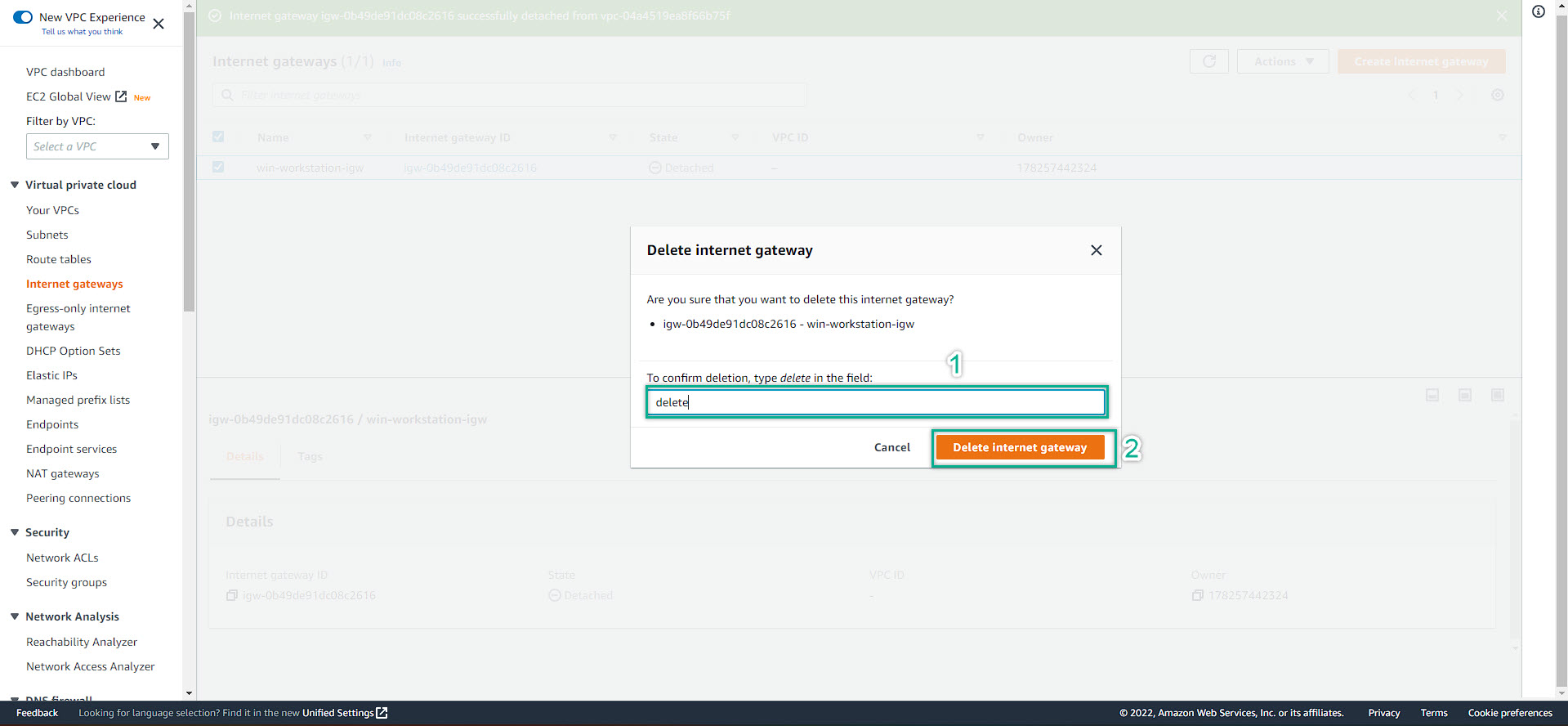
- Delete VPC
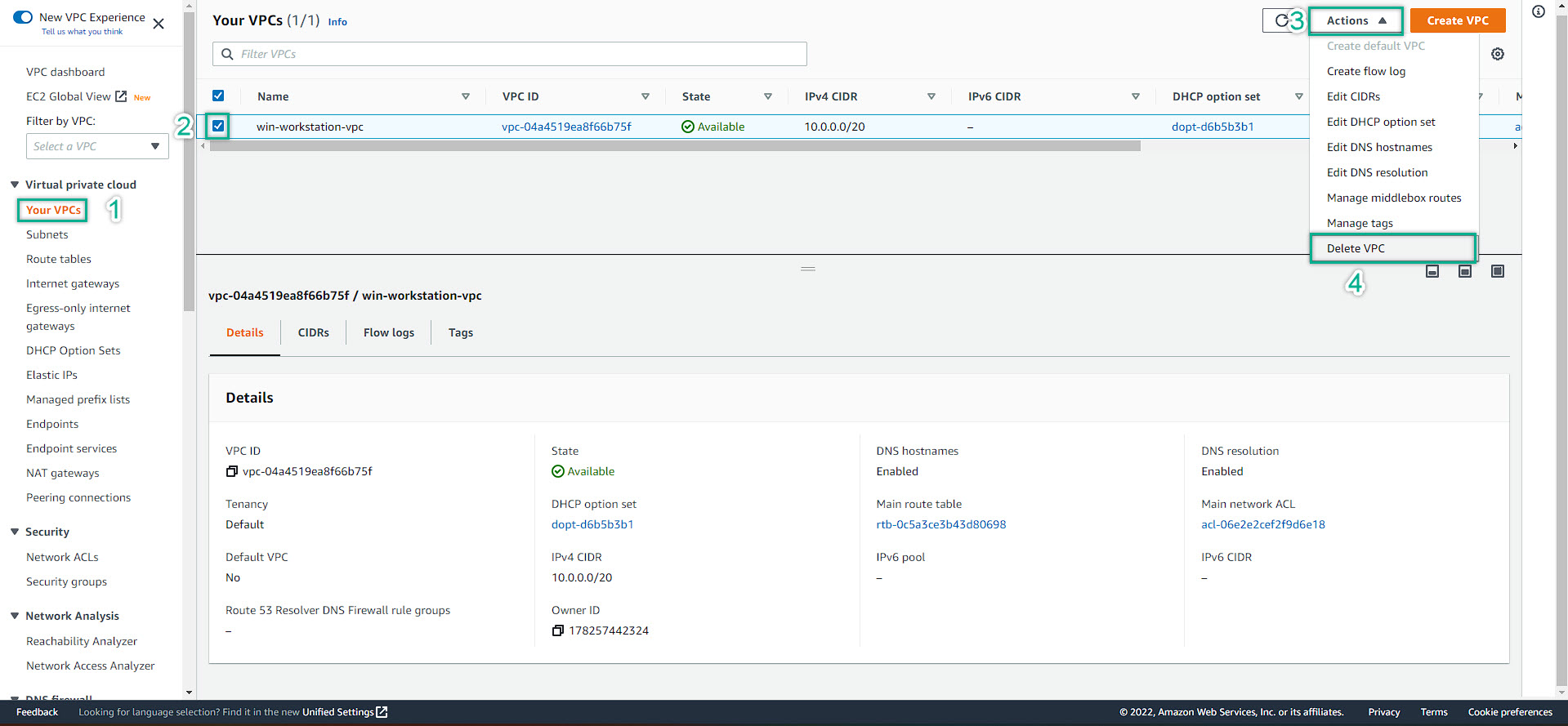
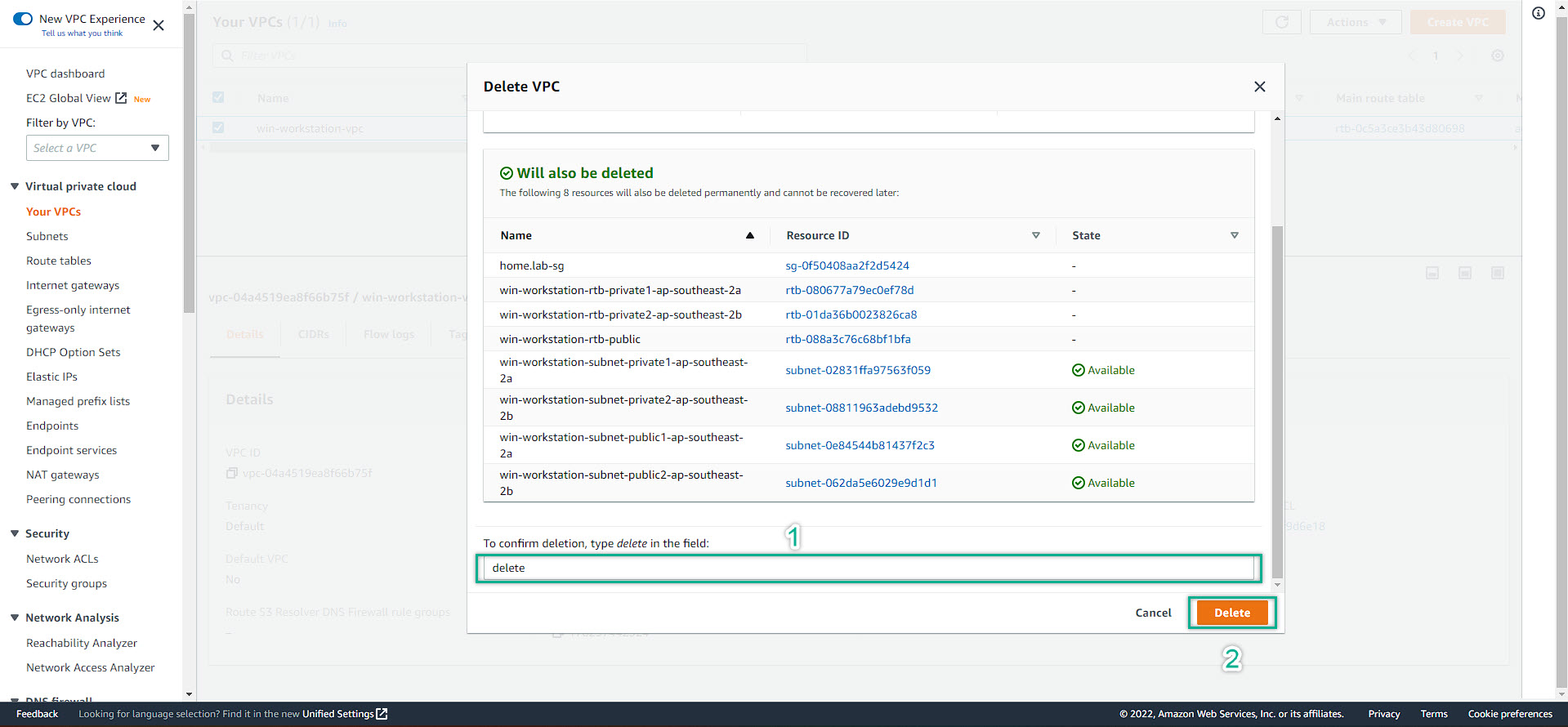
- Release Elastic IP: If you left the Elastic IP unused, you will be charged